Tacitt for Education
Manage Student Engagement, Collaboration & Learning – From One Workspace
100% free for teachers and their students.
How to use Tacitt for Education
Manage Lessons & Projects
Convert lessons & study materials into learning boards.
Organize boards by classes, lessons, groups, etc.
Upload documents, videos, webpages & other resources to the boards Information Tab.
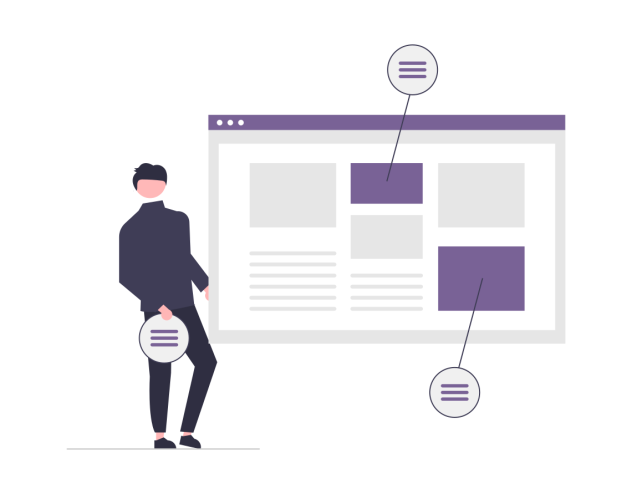

Use Education Templates
Get a head start with ready-to-use education templates that can be easily customized as required.
Alternatively, design your own boards & save as templates for re-use when needed.
Facilitate Engagement & Collaboration
Share boards with students for comment & discussion.
Foster classroom collaboration by enabling students to share their boards with the class or groups for immediate feedback.
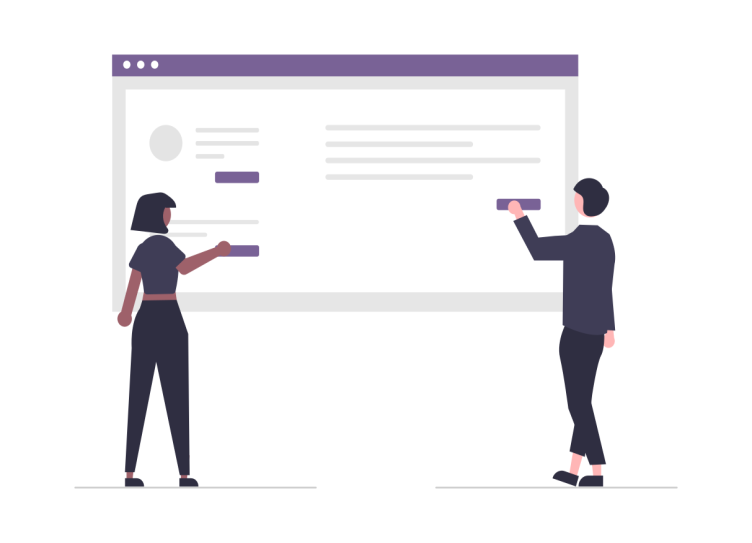
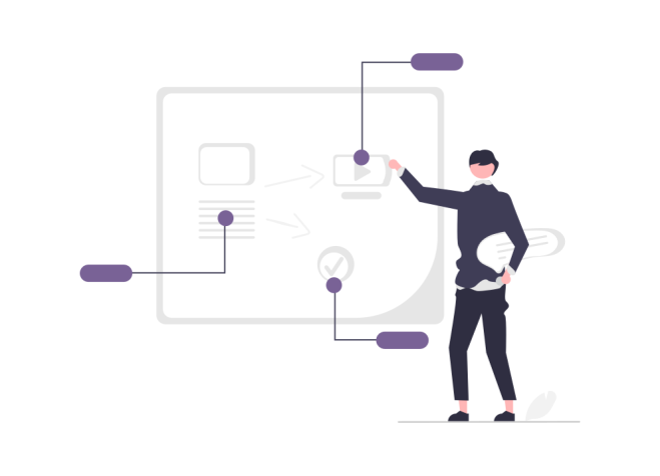
Prepare Engaging Lectures
Convert boards into dynamic presentations using the presentation mode.
Deliver visually engaging lectures to students.
Easily view slide content & links with ‘floating’ information boxes.
For Teachers
Organize Knowledge
Convert lesson into a learning board & provide students with a summary view of the main learnings, ideas & summaries of the lesson.
Enable Note Taking
Easily share boards & content with students who can then annotate the board with their own notes.
Foster Peer Learning
Students can instantly share their learning boards with the class or small groups for immediate feedback.
Deliver Engaging Presentations
Convert lessons into a slide show of the learning boards.
For Students
Achieve better grades
Efficiently manage study material & improve studying.
Transform study material into learning boards
Create study notes, flashcards & templates in minutes.
Enhance memory
Use colour-coded text annotations to enhance recall of learning material.
Manage learning resources
Manage videos, links documents & other learning resources – all from one workspace.
Frequently asked questions
What is Tacitt for education?
Tacitt for Education is our free offering for educators Tacitt for Education provides educators with all the benefits of our Pro Plan – 100% Free.
Who owns my Tacitt account?
All Tacitt accounts are owned by the person who purchased the account’s license. This includes all data associated with this account.
I’m a teacher – how can I invite my students to Tacitt for Education?
First, create your account. Thereafter you can manually invite students via their email address.
I’m a student – how do I get Tacitt for Education?
Students can sign up for Free account.
Which Browsers Are Supported by Tacitt?
Google Chrome
Mozilla Firefox
Safari
Opera
Edge
Is my data safe?
The privacy and online security of our users are our top priority. We’ve taken all the necessary steps to ensure that your data is kept safe at all times
Are my boards private?
User content & boards are private unless shared by the user to other users.
Do I need to download Tacitt?
No, Tacitt is completely web-based which means that you can access your account directly from your web-browser.